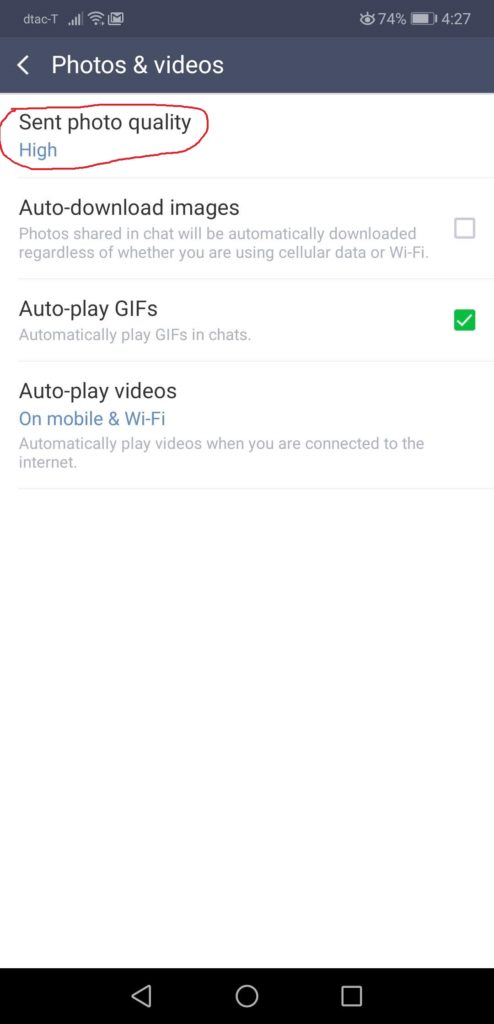Many of our owners use LINE to send us details of their properties for sale or for rent. Unfortunately, the default settings for LINE is to send photos at a low quality resolution. This results in lower quality photos appearing on our web site which helps no one. Thankfully, there is an easy fix. In your LINE App, go to User Settings and Click on ‘Photos &Videos’ ( highlighted in red in the image below.
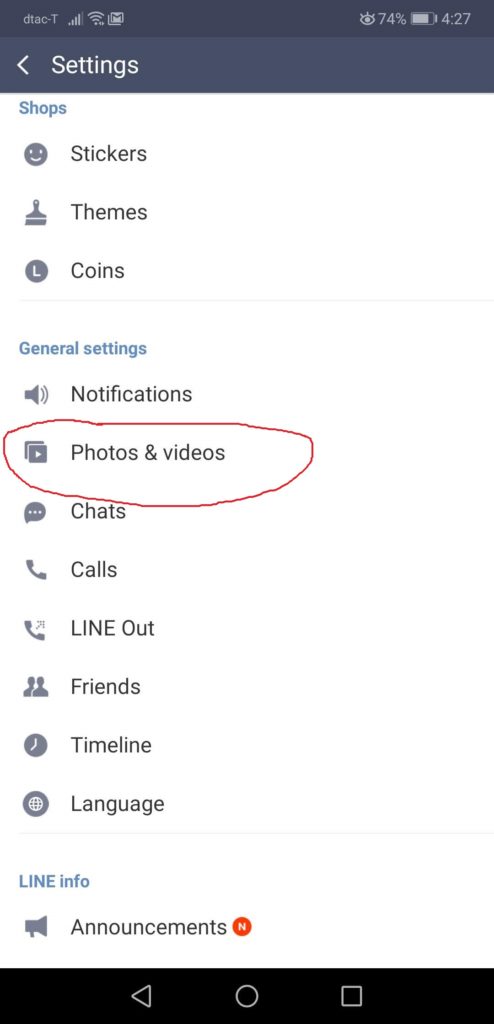
Next, simply set the ‘Sent Photo Quality’ to ‘High” as shown in red highlights in the image below. And that’s it. From now on, your property photos will be sent with higher quality and will look far nicer on the web site. Hopefully, leading to more interest from our clients.